WP Affiliate Platform Click Throughs shows you how to manage your overall clicks, affiliates clicks and top referrer data and more.
The following tutorial allows you to select a date range (yyyy-mm-dd) and hit the Display Data button to view the overall click history. You can also view the top referrers data and more.
Important Links:
- Documentation page = Contains all the documentation for the WP Affiliate Platform plugin.
- WordPress Affiliate Platform Features = A list of features available in the plugin.
What You Need:
- WP Affiliate Platform (Note: This is an affiliated link = I get a small commission if you make a purchase.)
WP Affiliate Platform Click Throughs
Step 1 ) Go to WP Affiliate -> Click Throughs -> Overall Click Data tab as illustrated in the image below to set up the following options.
Overall Click Data
- Start Date
- End Date
- Click on Display Data button once you enter the start and end date.
- You can also view the Displaying 20 Recent Clicks Data.
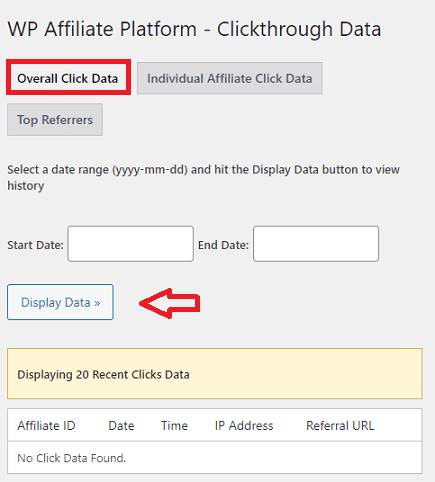
Individual Affiliate Click Data
Step 2 ) Go to WP Affiliate -> Click Throughs -> Individual Affiliate Click Data tab to set up the following options. See image below.
Individual Affiliate Click Data Options
- Enter the Affiliate ID
- Start Date
- End Date
- Click on Display Data button once you enter the start and end date.
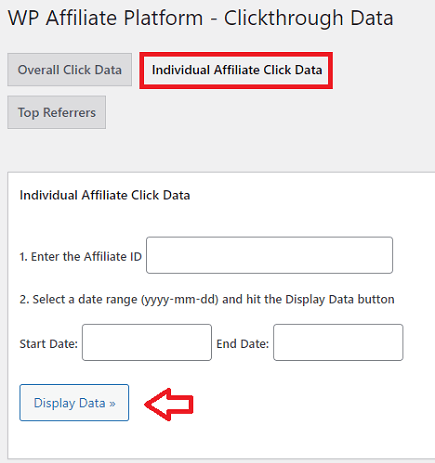
Top Referrers
Step 9 ) Go to WP Affiliate -> Click Throughs -> Top Referrers tab to set up the following options. See image below.
Top Referrers Options
- Start Date
- End Date
- Click on Display Data button once you enter the start and end date.
- You can also view the Displaying All Time Top Referrer Data.
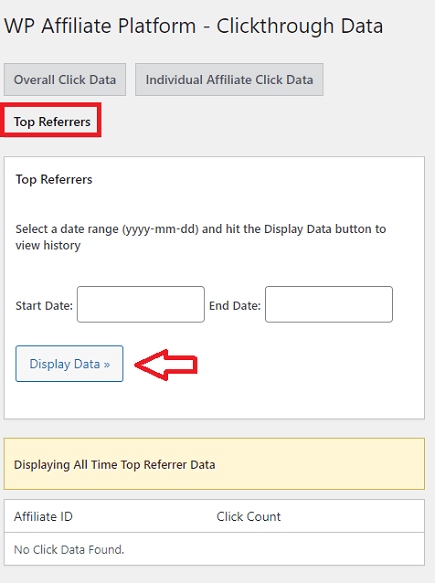
==================================
I will be updating this post from time to time. So keep coming back for more.
If you have any questions please let me know.
Enjoy.
WP Affiliate Platform Tutorials: