Facebook Privacy Checkup Settings shows you how to control and manage who can see your posts, images, information and more.
Last Updated: December 1, 2019
Latest News: Updated the documentation.
Facebook allows you to control your privacy settings. This is also another area that allows you to improve your account’s security.
Managing who can see your posts, images, share information etc is very important. In this post I will share with you the area that allows you to manage your privacy and how to manage this area.
What You Need:
- A Facebook account.
Facebook Privacy Tutorials List:
- Privacy Shortcuts
- Privacy Checkup
Facebook Privacy Checkup Settings
Step 1 ) Log into Facebook and navigate to top right hand side as illustrated in the image below. Click on the arrow pointing down and click on Settings. This will give you access to the account settings admin area.

Step 2 ) Click on Privacy link as illustrated in the image below..
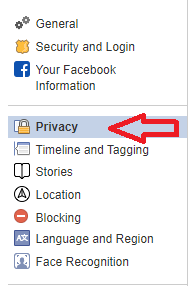
Step 2 ) The following image Privacy Settings and Tools allows you to set up the following settings.
Your Activity
- Who can see your future posts?
- Review all your posts and things you’re tagged in
- Limit the audience for posts you’ve shared with friends of friends or Public?
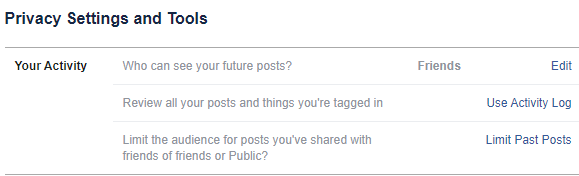
Step 3 ) The following image How People Find and Contact You allows you to set up the following settings.
How People Find and Contact You Settings
- Who can send you friends request?
- Who can see your friends list?
- Who can look you up using the email address you provided?
- Who can look you up using the phone number you provided?
- Do you want search engines outside of Facebook to link to your profile?
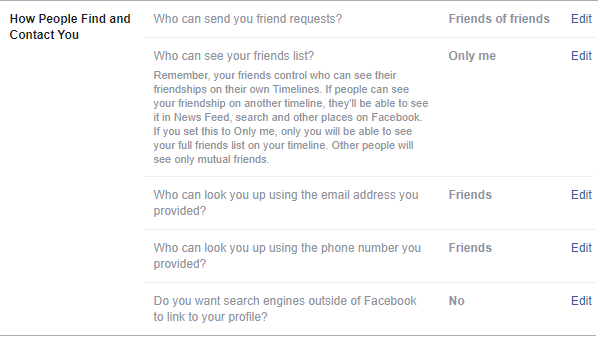
I hope the above steps helps you manage and keep your activities private.
Click on the following URL Display Facebook Pages In WordPress Using Suffusion to learn more.
If you have any questions please let me know. I will be updating this post from time to time so make sure you come back for the latest changes.
Enjoy.
Facebook Tutorials List: