How To Access Android Settings Menu post shows you how to easily backup your android smartphone to your internal storage.
For this tutorial I used BenQ Agora 4G Pro running Android 5.1.1. However this applies to all smartphone phones running Android.
It is important to understand how to manage the Android settings in your phone. There will be many times when you need to enable or adjust some of the settings. This tutorial will illustrate the different options available in the settings and how to get to the administration settings to adjust these options. I will add some links to further explain what each option does, this is a working progress.
Note: No matter which smartphone you have, it is almost the same process to access the Android administration settings. There might be a few extra settings added to different phone models by the developers for those brands like Samsung, Google, Agora, HTC, Huawei etc.
How To Access Android Settings Menu
Step 1 ) The following image shows you the Settings cog. This gives you access to the administration menu for Android.
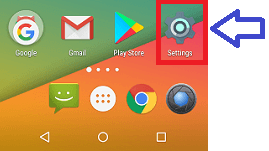
Step 2 ) The following image Wireless & networks allows you to set up the following options in the administration menu.
Wireless & networks
- Wi-Fi
- Bluetooth
- Call settings
- Data usage
- …More
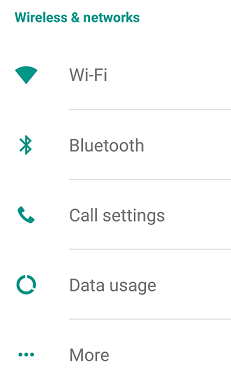
Step 2-a ) The following image Wireless & networks – More allows you to set up the following options in the administration menu.
Wireless & networks – More
- Airplane mode
- Default SMS app
- NFC
- Tethering & portable hotspot
- VPN
- Cellular networks
- Emergency broadcasts
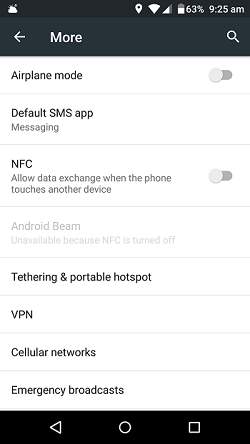
Step 3 ) The following image Device allows you to set up the following options in the administration menu.
Device
- Display
- Gesture
- Sound & notification
- Storage
- Apps
- Users
- Power Management
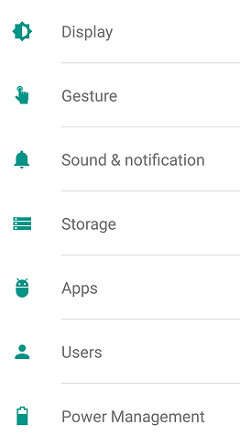
Step 4 ) The following image Personal allows you to set up the following options in the administration menu.
Personal
- Location
- Security
- Accounts
- Language & input
- Backup & reset = You might like to read the following URL How to backup android phones.
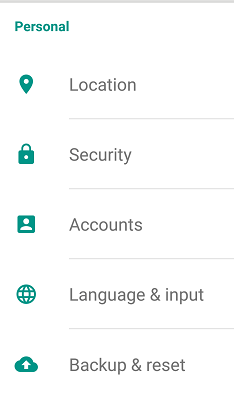
Step 5 ) The following image System allows you to set up the following options in the administration menu.
System
- Date & time
- Accessibility
- Printing
- About phone
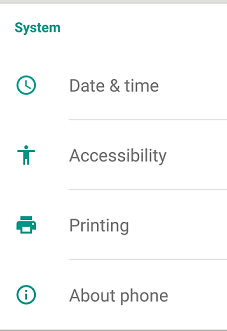
That is how simple it is to access Android administration menu and configure your android phone.
Click on the following URL How to backup android phones to learn more about Android.
If you have any questions please let me know. I will be updating this tutorial from time to time. So keep coming back for the latest update.
Enjoy.
Android Tutorials List: