WordPress The SEO Framework Extension Manager will add more power and control over The SEO Framework. It is a must have extension.
Last Updated: November 21, 2024
Latest News: Updated the documentation.
Sybre Waaijer has done it again with this extension. He truly is going to bring a great SEO service to the WordPress community.
The SEO Framework Extension Manager brings so much control over the The SEO Framework. This will allow you to add extra tools, services Free or Premium. Purchasing the Pro services and addons will depend on your needs and your website. The Free version is powerful on its own. Expect more addons to be added in the future.
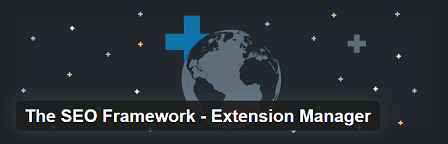
The SEO Framework – Extension Manager changelog 2.7.1. Click the following link changelog 2.7.1 to learn more about the latest update.
==================================
What You Need:
- The SEO Framework – Extension Manager (Extension website location.)
WP The SEO Framework Extension Manager
Step 1 ) Once you have installed the extension you will notice a sub-menu under SEO. See image below.
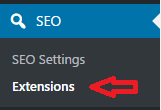
Step 2 ) The following SEO Extensions image allows you to click on the following buttons and links.
SEO Extensions
- Click on Go Premium button.
- Click on Enable feed? button.
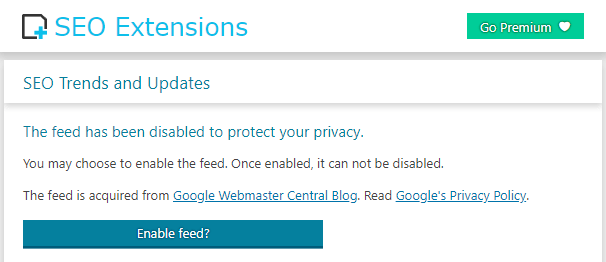
Account and Actions
Step 3 ) The following image Account and Actions display the following information. You can also click on the following support buttons.
Account information
- Account level:
- Valid for:
Upgrade your account
- License key
- License email
Get support
- Click on Free Support button.
- Click on Premium Support button.
Disconnect account
- Click on Disconnect button.
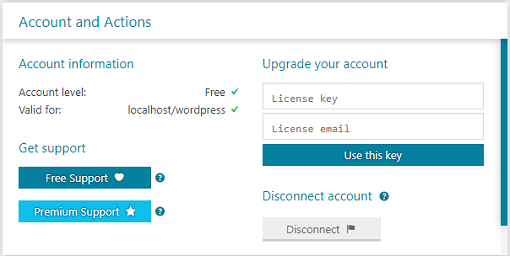
Local And Focus Extensions
Step 4 ) The following image shows allows you to set up the following extensions.
Local And Focus Extensions
- Local = Premium
- Focus = Free + Premium
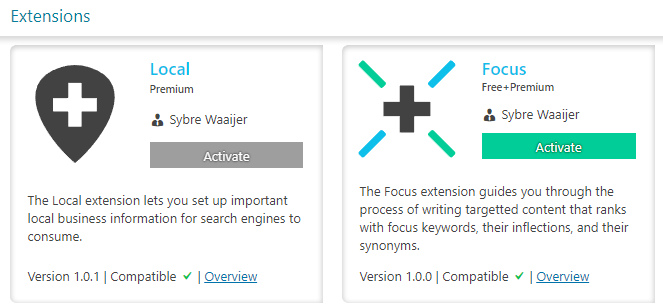
AMP And Articles Extensions
Step 5 ) The following image shows allows you to set up the following extensions.
AMP And Articles Extensions
- AMP = Free
- Articles = Free
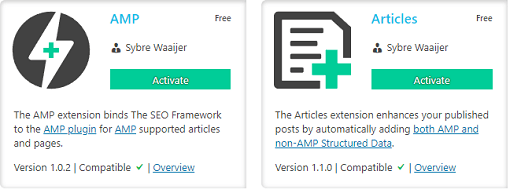
Monitor – beta And Incognito Extensions
Step 6 ) The following image shows allows you to set up the following extensions.
Monitor – beta And Incognito Extensions
- Monitor – beta = Premium
- Incognito = Free
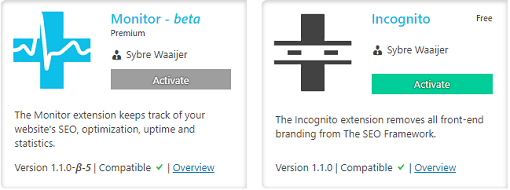
Honeypot And Origin Extensions
Step 7 ) The following image shows allows you to set up the following extensions.
Honeypot And Origin Extensions
- Honeypot = Free
- Origin = Free
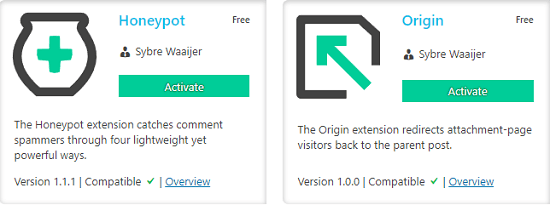
Title Fix Extension
Step 8 ) The following image shows allows you to set up the following extensions.
Title Fix Extension
- Title Fix = Free
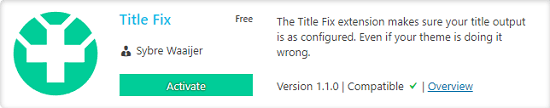
This extension is growing and more addons will be added in the future.
If you have any questions please let me know.
Enjoy.
The SEO Framework Plugin Tutorial List: