WP The SEO Framework Social Meta Settings helps you configure how your sites posts, pages will be shared with social networks like Facebook, Twitter or via oEmbed.
Nowadays there are many social sharing services, plugins and more to help you achieve this with your WordPress sites post, pages and more. The SEO Framework plugin has a few features available that can also help you. By enabling these features, you will not have to install another plugin.
This tutorial shows you how to manage the social sharing images and more.
What you need
- The SEO Framework
- The SEO Framework – Extension Manager (Optional but a must have extension)
WP The SEO Framework Social Meta Settings
Step 1 ) The following image Social Meta Settings allows you to set up the following options.
Social Meta Tags Settings
- Output Open Graph meta tags?
- Output Facebook meta tags?
- Output Twitter meta tags?
- Output oEmbed scripts?
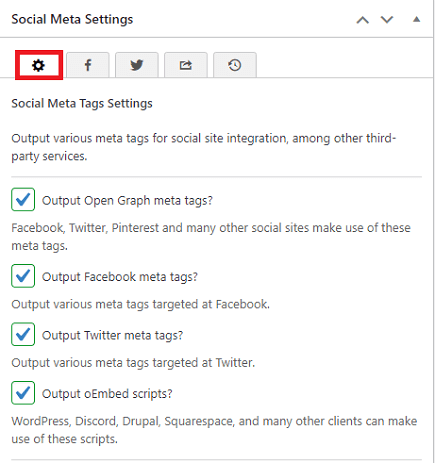
Step 1-a ) The following image Social Title Settings allows you to set up the following option.
Social Title Settings
- Remove site title from generated social titles?
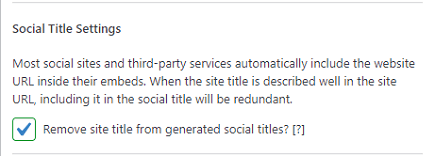
Step 1-b ) The following image Social Image Settings allows you to set up the following options.
Social Image Settings
- Output multiple Open Graph image tags?
- Social Image Fallback URL
- Click on Select Image button to select an image from your site or computer.
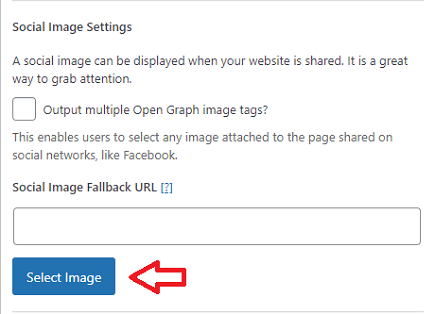
Step 1-c ) The following image allows you to set up the following option.
Theme Color Settings
- Theme Color
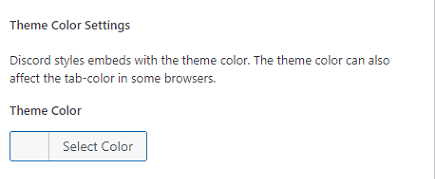
Step 1-d ) The following image Site Shortlink Settings allows you to set up the following option.
Site Shortlink Settings
- Output shortlink tag?
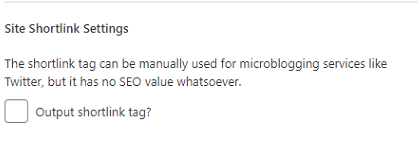
Facebook Integration Settings
Step 2 ) The following image Facebook Integration Settings allows you to set up the following options.
Facebook Integration Settings
- Facebook App ID
- Facebook Publisher page
- Facebook Author Fallback Page
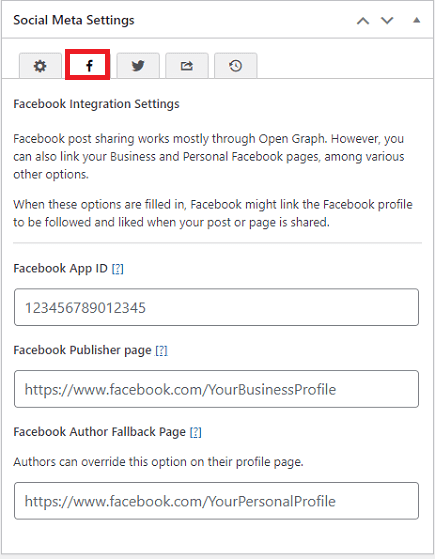
Twitter Integration Settings
Step 3 ) The following image Twitter Integration Settings allows you to set up the following options.
Twitter Integration Settings
- Twitter Card Type
- summary
- summary-large-image
- Card and Content Attribution
- Website Twitter Profile
- Twitter Author Fallback Profile
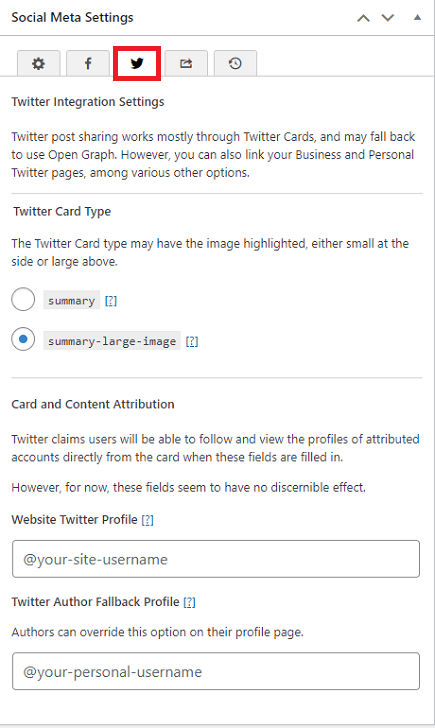
oEmbed Settings
Step 4 ) The following image oEmbed Settings allows you to set up the following options.
oEmbed Settings
- Use Open Graph title?
- Use social image?
- Remove author name?
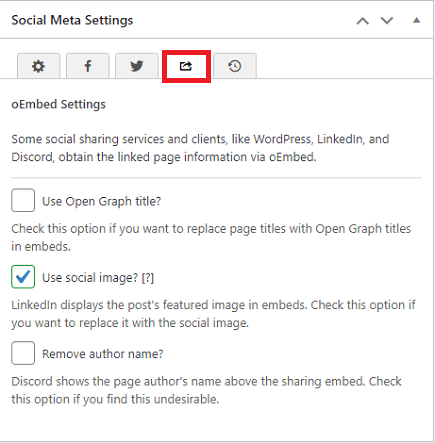
Post Date Settings
Step 5 ) The following image Post Date Settings allows you to set up the following options.
Post Date Settings
- Add article:published_time to posts?
- Add article:modified_time to posts?
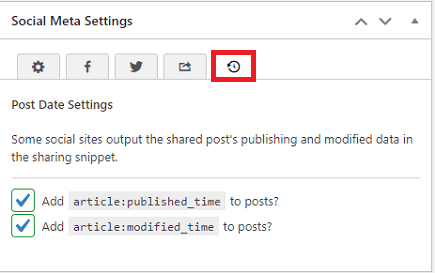
Note: Always make sure you click on Save Settings button.
The settings above helps you setup and organize the links, images and more with your social sharing services like Facebook, Twitter and via oEmbed.
I will be adding more information in the future. So keep coming back for the latest. If you have any questions please let me know.
Enjoy.
The SEO Framework Plugin Tutorial List: