WP Affiliate Platform Integration Related tutorial shows you how to setup the integration options for some plugins and themes.
These are optional settings that can be useful for some 3rd party integration setup.
Important Links:
- Documentation page = Contains all the documentation for the WP Affiliate Platform plugin.
- WordPress Affiliate Platform Features = A list of features available in the plugin.
What You Need:
- WP Affiliate Platform (Note: This is an affiliated link = I get a small commission if you make a purchase.)
WP Affiliate Platform Integration Related
Step 1 ) Go to WP Affiliate -> Settings -> Integration Related tab as illustrated in the image below to set up the following options.
Additional Integration Options (Remote POST) Part 1
- Enable Remote POST
- POST URL for Remote Click Tracking
- POST URL for Sale/Commission Awarding
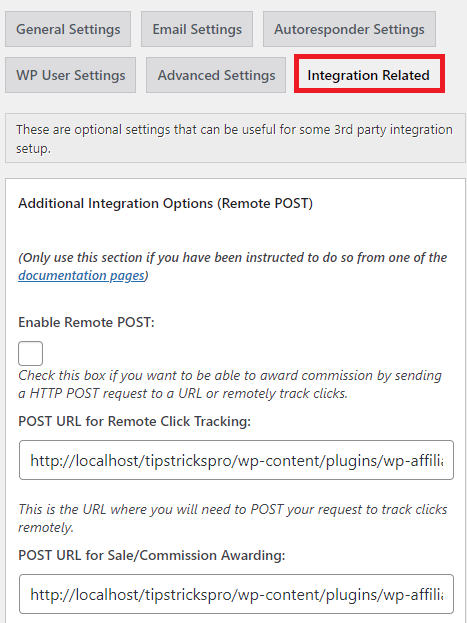
Step 1-a ) The following image allows you to set up the following options.
Additional Integration Options (Remote POST) Part 2
- POST URL for Lead Capture:
- Secret Word:
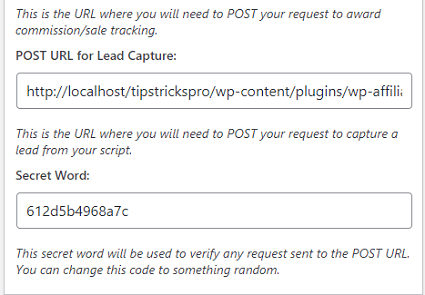
Contact Form 7 Lead Capture Settings
Step 2 ) The following image Contact Form 7 Lead Capture Settings allows you to set up the following options.
Contact Form 7 Lead Capture Settings
- Enable Contact Form 7 Lead Capture:
- Lead Capture Form Exclusion List (optional)
Contact Form 7 Pay Per Lead Settings
- Enable Contact Form 7 Par Per Lead:
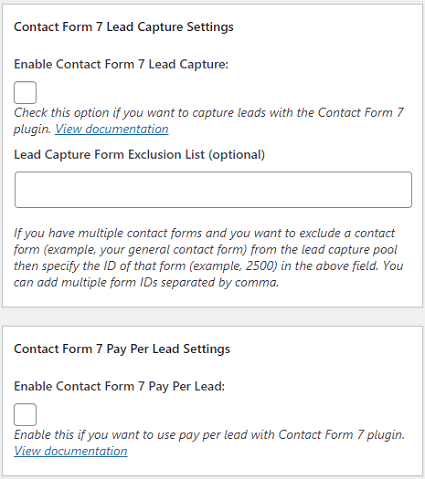
Gravity Forms Integration Settings
Step 3 ) The following image Gravity Forms Integration Settings allows you to set up the following options.
Gravity Forms Integration Settings
- Enable Gravity Forms PayPal Tracking:
- Enable Gravity Forms Stripe Checkout:
- Gravity Forms Lead Capture:
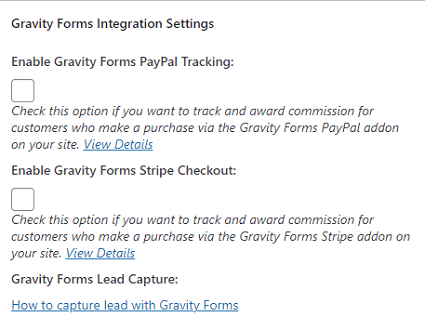
Gumroad Integration Settings
Step 4 ) The following image Gumroad Integration Settings allows you to set up the following options.
Gumroad Integration Settings
- Enable Gumroad Integration
- Gumroad Ping URL
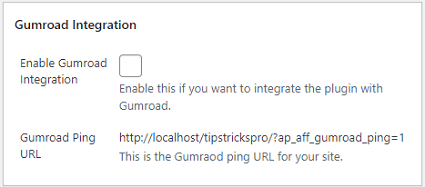
AppThemes Integration Settings
Step 5 ) The following image AppThemes Integration Settings allows you to set up the following options.
AppThemes Integration Settings
- Enable AppThemes Integration
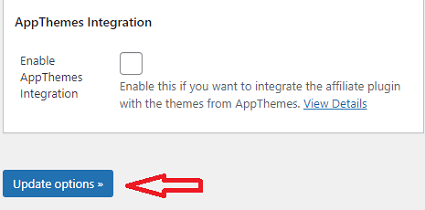
====================================
I will be updating this post from time to time. So keep coming back for more.
If you have any questions please let me know.
Enjoy.
WP Affiliate Platform Tutorials: