WordPress The SEO Framework Posts Settings post shows you the newly added tabs, general, social, visibility to the seo settings in pages and posts.
Last Updated: February 3, 2019
Latest News: I updated a link.
To expand the API per page in posts and pages SEO settings, tabs had to be added. This was done in Version 2.9.0. This post will show you how to manage and configure the newly added tabs in posts and pages metabox settings.
I am sure this feature will be improved and more options will be added in a future release.
WordPress The SEO Framework Posts Settings
Step 1 ) The following image Screen Options shows you what you need to enable in the screen options to view the seo metabox settings tabs in posts and pages.
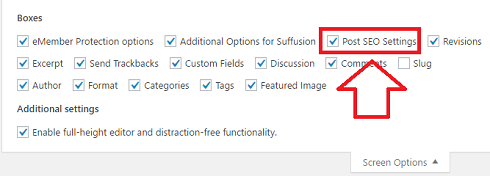
General
Step 2 ) The following image General settings tab allows you to customize the following options.
General
- Custom Post Title = In the following image the title has used 32 characters. This is below the average which means that it is best to add a few more characters to have the color changed to green Good. (Optional)
- Custom Post Description = In the following image the description has used 121 characters. This is below the average which means that it is best to add a few more characters to have the color changed to green Good. (Optional)
Note: The following settings are also affected by the adjustments carried out in your Title Settings and Description Meta Settings in the plugin SEO Settings.
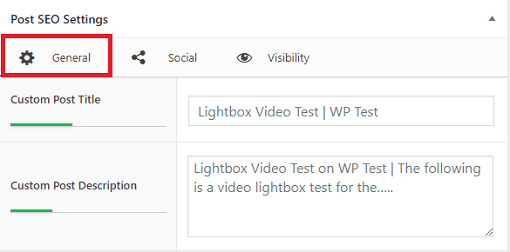
Social
Step 3 ) The following image Social settings tab allows you to customize the following options.
Social
- Open Graph Title
- Open Graph Description
- Twitter Title
- Twitter Description
- Custom Social Image URL = You can also click on Select Image button to select your image.
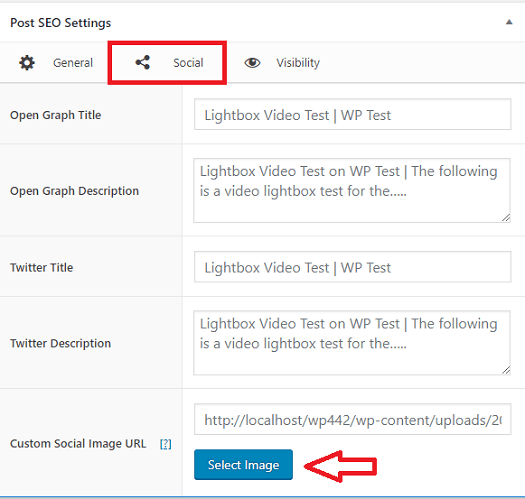
Visibility
Step 4 ) The following image Visibility settings tab allows you to customize the following options.
Visibility
- Custom Canonical URL
Robots Meta Settings
- Apply noindex to this Post [?]
- Apply nofollow to this Post [?]
- Apply noarchive to this Post [?]
Archive Settings
- Exclude this Post from local search [?]
- Exclude this Post from all archive listings. [?]
- Custom 301 Redirect URL
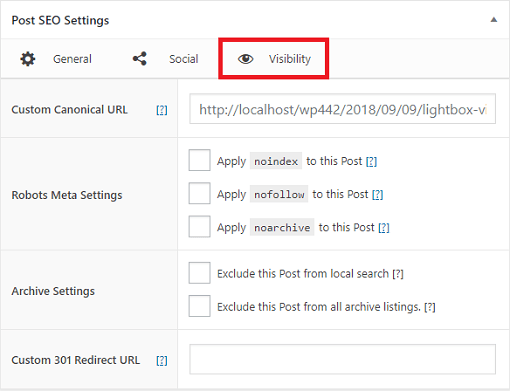
The above is just one more improvement to the plugin. The tabs feature helps you to better manage the metabox seo settings in pages and posts.
If you have any questions please let me know.
Enjoy.
The SEO Framework Plugin Tutorial List: