WP Simple Shopping Cart Basic Shortcode Inserter post shows you how to use TinyMCE shortcode inserter to add shortcodes to your posts/pages.
Last Updated: September 4, 2023
Latest News: Updated the documentation.
Most people are aware of shortcodes and sometimes find it very challenging to remember how to add the shortcode to a page or post. Version 4.3.6 has added the ability to insert a shortcode using TinyMCE shortcode inserter. In this post I will be showing you how to easy it is to insert basic shortcodes into your pages or posts.
What you need:
Premium addons:
(Note: The 3 links below are affiliated link. I get a small commission if you purchase this product.)
Note: For premium addons support, please click on the following link contact.
WP Simple Shopping Cart Basic Shortcode Inserter
Step 1 ) Click on the WP Cart Shortcode icon in the editor as illustrated in the image below.
![]()
Step 2 ) The following image shows you the shortcode inserter. It allows you to edit the following fields.
Note: When creating a new order an Order ID: number will be given to the new order.
WP Cart Insert Shortcode
- Product Name
- Price
- Shipping (Optional)
- File URL (Optional)
Product Variations (Optional)
- Variation 1: Name
- Variation 2: Name
- Variation 3: Name
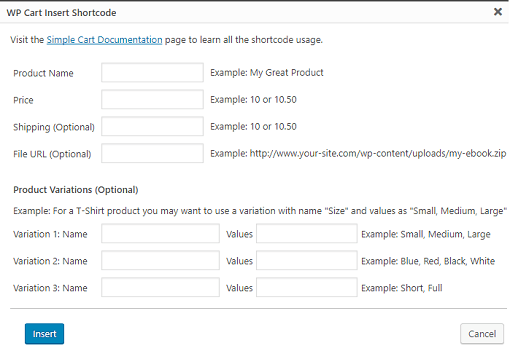
Step 3 ) The following is an example of a shortcode created using the shortcode inserter and inserted into a post.
WP Cart Insert Shortcode
- Product Name = Apples
- Price = $25
- Shipping (Optional) = $2.50
- File URL (Optional)
Product Variations (Optional)
- Variation 1: Name = Red – Small, Medium, Large
- Variation 2: Name = Green – Small, Medium, Large
- Variation 3: Name
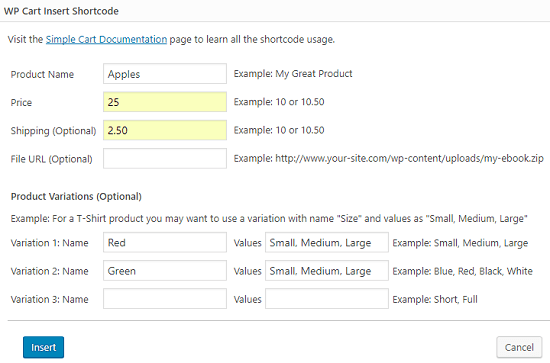
Step 3-a ) The following image shows you the add to cart shortcode inserted into the post. I have also added the shopping cart short underneath the add to cart shortcode.
Note: Remember to add the following shortcode [ always_show_wp_shopping_cart] to the post or page if you are not using the shopping cart widget.
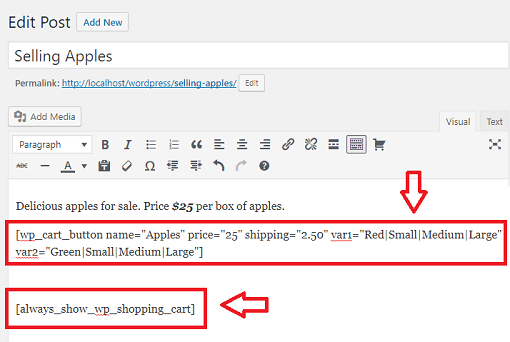
Step 3-b ) The following image shows you the add to cart button on the website front page and Your Cart is empty message.
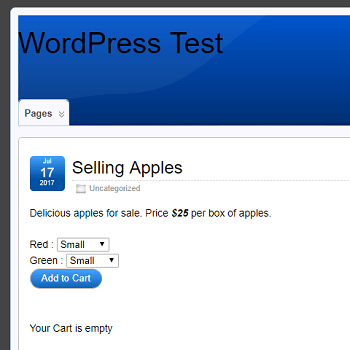
=======================
I hope the simple steps above helps you use the basic shortcode inserter.
Click on the following link Troubleshooting to learn more.
I will be updating this post from time to time. So keep coming back for more.
Enjoy.
WordPress Simple Shopping Cart List