WordPress Affiliates Manager Commissions post shows you how to manually award commission to an affiliates and more.
Last Updated: February 6, 2024
Latest News: Updated the documentation.
There are times you might want to award a commission to one or more affiliates manually. The following instructions shows you how simple it is to manually award a commission to your affiliates. You can then check to make sure the correct affiliate has received the manual commission.
Important: The commission cannot be paid if the affiliate account is not active.
What You Need:
- Affiliates Manager plugin.
- You can also purchase the Affiliate Manager premium version. (Optional)
WordPress Affiliates Manager Commissions
Step 1 ) Go to Affiliates -> Commissions as illustrated in the following image.
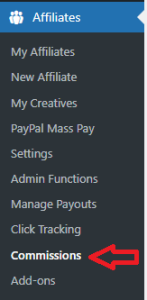
Step 2 ) The following image Affiliates Commissions displays all available commission. The commission is organized through the following fields.
Affiliates Commissions Data
- Row ID
- Date
- Affiliate ID
- Amount
- Transaction ID
- Buyer Email
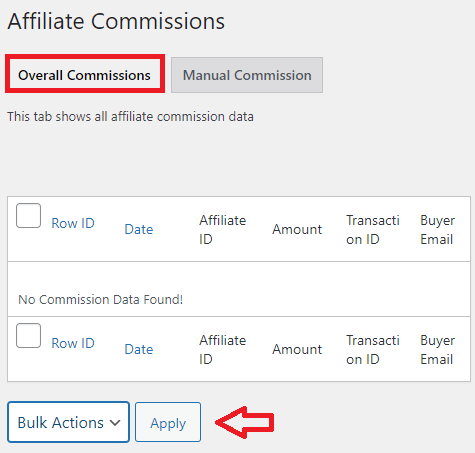
Step 3 ) The following image Manual Commission allows you to manually award commission to your affiliates. The following fields allows you to enter details about your affiliate.
Manual Commission Part 1
- Affiliate ID
- Commission Amount
- Purchase Amount
- Transaction ID
- Date
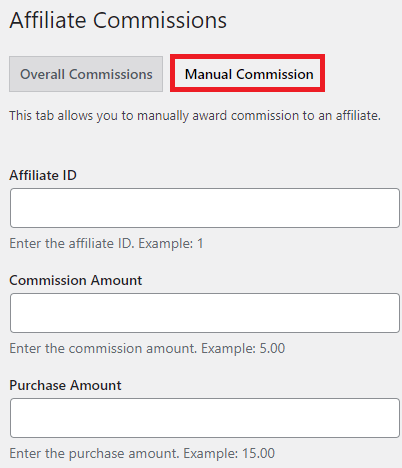
Step 3-a ) The following image allows you to configure the following fields.
Manual Commission Part 2
- Transaction ID
- Byer Email
- Date
- Click on the Save button when you complete your configuration.
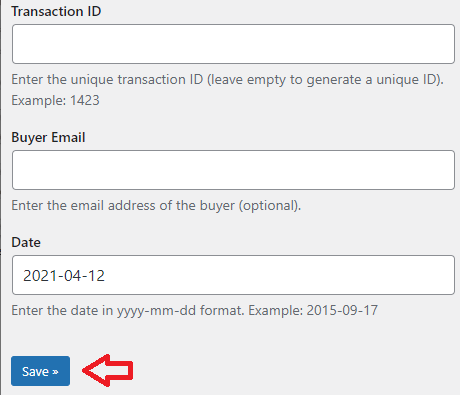
Step 4 ) Once you have awarded the commission to your affiliates, check to make sure the correct affiliate has received the correct commission. Go to Affiliates -> My Affiliates and check your affiliates.
==================================
Troubleshooting / FAQ
Q1 How does the commission work in the plugin?
Answer One: Affiliate commissions are accumulated over time then paid out at the end of the month or so (you decide what your payout schedule is). This is the standard practice. It allows the site admin to go through all the commissions to see if any affiliate is doing any funny business and take care of things (if need be). You can also add a delay of couple of weeks before paying the commissions out so refunds can be accounted for (if needed). All the top sites in the world follow this same model. (Answer by admin in the forum)
The following URL how-the-wordpress-affiliate-platform works can help you further understand how the affiliate plugin works and how the affiliates are paid a commission.
==========
Q2 How do I delete the commission completely?
Solution: You can manually add a negative commission amount to change an existing commission to 0. Click on the following URL how-to-manually-award-commission-to-an-affiliate to learn more.
==========
Q3 How do you delete any adjustment made to the commission paid to an affiliate?
Answer: This is not possible at the moment. You can try adding a negative commission amount to balance it out.
==========
Q4 Can my website users be awarded a commission upon performing a particular task in my website? For example: If they open any page on my site, their earnings is increased. If they share any of my posts on social media, their earnings is increased.
Answer: Unfortunately this is not possible at the moment. Check the following forum post.
==========
Q5 Using a membership plugin. I want to pay commission for referrals based on their own membership level. For instance: I have 3 levels; 1, 2, and 3 and I want to pay members on each level 25%, 50% and 75% respectively for referrals of a new paid member. Can your plugin achieve this?
Answer: Unfortunately no. Check the following forum post.
==========
Q6 Does the commission for sales include shipping?
Answer: The plugin excludes shipping, tax, fees, and discount when calculating a commission. Check the following forum post.
==========
Q7 I would like to add an affiliate discount, so that the affiliate gets a sale % and the customer gets a discount too. Is this possible?
Answer: Unfortunately that’s not possible at the moment. Check the following forum post.
==========
Q8 How do I show awaiting payment transactions to affiliates?
Solution: There is no way to show pending commission to an affiliate since a commission is only registered when a sale goes to a processing/completed state.
==========
Q9 What Happens If A Customer Clicks Two Different Affiliate Links Before Purchase?
Example Scenario 1: Customer clicks affiliate link A and leaves the site. Customer clicks affiliate link B and leaves the site. Customer comes back to the site one week later (not clicking any affiliate link) and makes (1 purchase).
Who gets affiliate credit for (purchase 1)? Customer likes the item and makes another purchase one week later (purchase 2) without going through an affiliate link. Do the affiliates still get credited with the sale? The cookie is set to 90 days so the sales occur within this time.
Solution: From the example above, Affiliate B will get the commission. Basically, the last affiliate click gets it. This is the most common method of affiliate tracking. This is the same model that amazon affiliate system uses (just to pick one example).
Note: The affiliate will get a commission for any future purchase as long as the cookie is valid. You can read more about it from the following URL cookie-duration-use.
==========
Q10 The plugin is not awarding any commission?
Solution One: The plugin can’t reward commission if the sale amount is zero. You also need to click on an affiliate link and make the purchase in order for the commission to be tracked. Please make sure to keep the debug option enabled in the affiliates manager settings so you can the check the progress of an affiliate sale. (Solution provided by Shadow Labs)
==========
Q11 Does the plugin support multi-tier affiliate commission?
Answer: No.
==========
Q12 The “wpam_id” parameters disappears from the URL. Will I lose the commission?
Answer: No. It’s just a parameter that is supposed to disappear if you browse to a different page. It won’t affect commissions tracking. Check the following link forum post to learn more.
==========
Q13 Does the plugin pay a commission by every lead an affiliate inserts into the database?
Answer: Unfortunately our plugin doesn’t support lead tracking at the moment. Check the following link forum post to learn more.
==========
Q14 Is it possible to grant commission if a user clicks on the affiliate link which opens a browser which goes to the relevant page, but later the user makes a purchase only in the web app (which we have. It is the info shared between the web app and browser.)
Answer: Currently it is not possible with our plugin. Check the following link forum post to learn more.
==========
Q15 What is the difference between general settings level commission VS affiliate level commission setting?
Answer: What you configure in the settings will only apply to newly registered affiliates. To change the commission rate/amount of an existing affiliate, you will need to go to their profile. Check the following link forum post to learn more.
==========
Q16 Can the commission be generated for other products if the customer clicks the default referral link?
Answer: All purchases in the site will get tracked as long as the referral cookie is valid: https://wpaffiliatemanager.com/cookie-duration-use/. A cookie is set when a user comes to your website after clicking on an affiliate link. Check the following link forum post to learn more.
==========
Q17 Every single sale on my test site now earns commission for affiliate 1, even though no referral has been made. Something seems to be stuck?
Answer: Check if a cookie named “wpam_id” is set in your browser for that site. If the “Use IP Address for Referral Tracking” option is enabled (Affiliates -> Settings -> Advanced Settings) and there is a click record from the same IP address within the cookie duration (e.g. 30 days), a commission will also be rewarded. Check the following link forum post to learn more.
==========
Q18 What is the default behavior for recurring WordPress Affiliate Manager Paid and Memberships Pro integration? I have set up monthly subscriptions and was wondering if commission is attributed to my affiliate for the first month only, or will they receive payment every month thereafter?
Answer: A commission should be rewarded for the first payment as well as future recurring payments. Check the following link forum post to learn more.
==========
Q19 Are s2member recurring subscriptions supported? Will a user receive commission on the subscription each month or only on the first payment?
Answer: The plugin should reward commissions on recurring payments as well. Check the following link forum post to learn more.
==========
Q20 When I want to update the bounty rate for an affiliate under “Payment Details”, it won’t update?
Answer: If you leave a required field empty the settings won’t update. Check the following link forum post to learn more.
==========
Q21 How can I disable saving IP address in Click Tracking?
Answer: Open the “ClickTracking.php” file (/wp-content/plugins/affiliates-manager/classes) and rem out one line. Check the following link forum post to learn more.
==================================
WooCommerce FAQ / Troubleshooting
Q1 The product costs $100. The WooCommerce discount coupon code is 20% off. The total cost is $80. Does the affiliate get their commission from the $100 or the $80?
Answer: The commission will be calculated based on the final cost of $80.
==========
Q2 Is there an automatic process for the following case scenario? What can I do in this case since I can’t pay my affiliate a commission. Will I have to remove the referral from his balance?
A client (who paid via WooComerce) wants his money back.
Answer: When a purchase is refunded in WooCommerce, our plugin will automatically reverse the commission for it (if any). You can read more about it in the following support thread.
==========
Q3 When is a sale eligible for commission in WooCommerce? When Processing or Completed (or both)?
Answer: A commission is rewarded when a WooCommerce order is in the “processing” or “completed” state. If a commission is already rewarded when processing, the plugin will ignore it when it becomes completed.
==========
Q4 I don’t want the commission to be rewarded when it’s in the “Processing” state. I only want the commission to be rewarded when I put it in the “Completed” status.
Answer: This requires making changes to the plugins core file. Check the following link forum support for a solution.
==========
Q5 Does the commission for sales include shipping in WooCommerce plugin?
Answer: Our core WooCommerce integration calculates the commission on the actual sale amount (excluding shipping, tax, discount). Check the following forum post to learn more.
==========
Q6 Is the currency taken into account when the commission is calculated?
Answer: No. Check the following forum post to learn more.
==========
Q7 The commission calculator calculates the commission on the price exclusive of VAT (taxes). My client however wants the commission to be calculated on the full price. How can this be changed?
Answer: Open the “Plugin.php” file (/wp-content/plugins/affiliates-manager/source) and search for this code on line 504:
$purchaseAmount = $total - $shipping - $tax - $fees;
Change it to:
$purchaseAmount = $total - $shipping - $fees;Check the following forum post to learn more.
==================================
Click on the following URL Create New Affiliate to continue with the settings.
If you have any questions please let me know.
Enjoy.
WP Affiliates Manager Tutorials List