Fast Secure Contact Form Newsletter will show you how to setup signup and set up the newsletter plugin.
Last Updated: February 26, 2017
Latest News: I have added another link to the menu below.
Fast Secure Contact Form Newsletter Setup
Step 1 ) Go to Settings -> FS Contact Form -> Newsletter tab to set up a Newsletter (This is optional). If you click on Install the Newsletter Plugin you will be redirected to the website where you can sigh up for an account. They have a free 60 day trial period for you to try out their services.
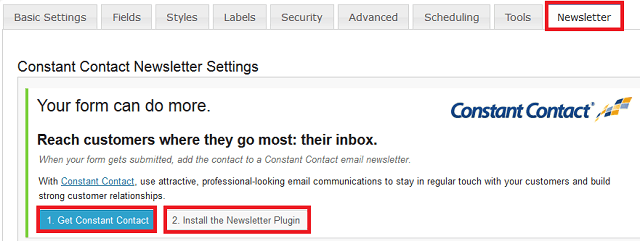
Click on the following link Templates to learn and view the different forms you can build with this great plugin.
If you have any questions so far please let me know. Leave a comment if you need some more features added or would like to know about a particular point above.
Enjoy.