Selling Products On eBay Tutorial will show you how simple it is to sell items on eBay. I will show you just by adding some details and saving the results.
What you need:
- Create an
https://www.ebay.com.auaccount.
After you have created the eBay account follow the instructions below to add your first selling item.
Selling Products On eBay Tutorial Steps
Step 1 ) Once you are logged into your eBay account, click on the right hand side Sell -> Sell an item. See image below.
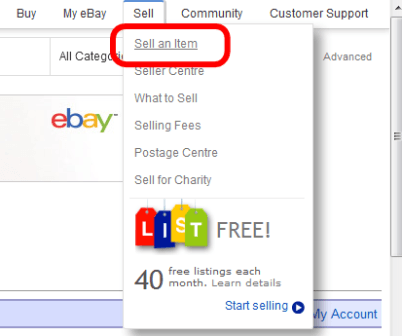
Step 2 ) Next enter 3 to 5 words about your item and or Browse categories. I have chosen to browse categories. See images below.
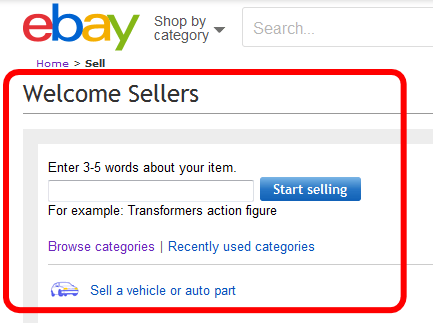
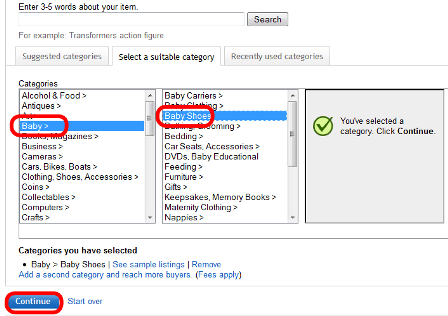
I have chosen Baby -> Baby Shoes Category illustrated on the following image.
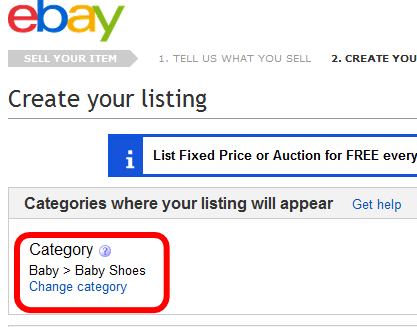
Step 3 ) If you did not enter a Title before you will have to enter one now. Also you need to add the Condition of your item. If you want to be a bit more fancy you can add a Subtitle but this will cost you a fee. See images below.
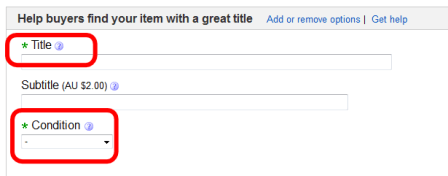
It is always good to add some specifications to the item. This will allow your item to be searched much quicker.
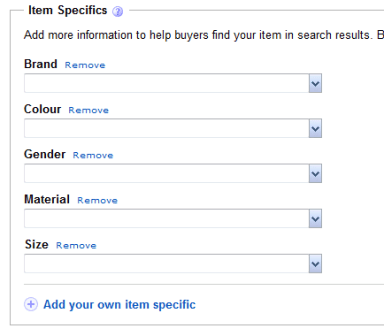
Step 4 ) Add some pictures and descriptions to your item. You can also choose a theme if you want to. See images below.
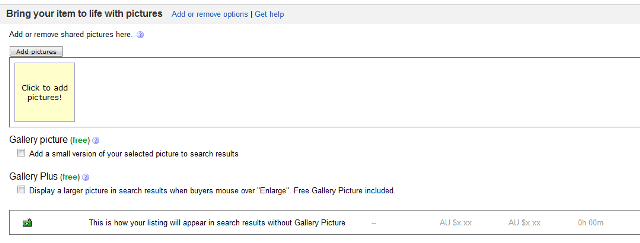
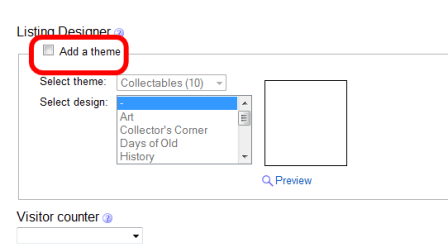
Step 5 ) Choose how you would like to sell your item. See image below.
Step 6 ) Decide how you would like to be paid.
Step 7 ) Give buyers postage details. See image below.
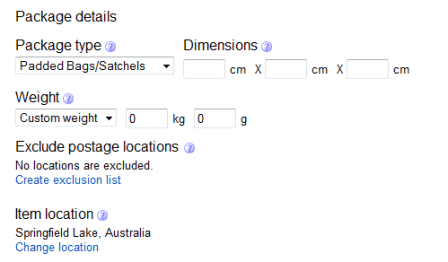
Step 8 ) If you want to add some more details for the buyers, add them here and then click on Continue. See image below.
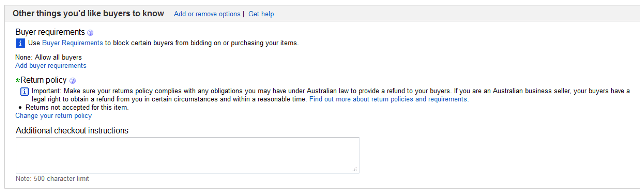
Step 9 ) If you have left out any must fill details you will receive an error. The error will highlight all the areas that you need to fill out before saving the listing in Red. See image below.
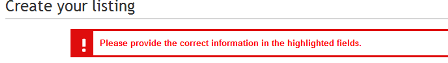
Step 10 ) If everything is good to go, you will not see any more errors and you will be able to click on List your item button.
Now you have completed your first listing on your eBay account. It is as simple as that. I hope you enjoyed this simple tutorial. I will be adding more in the future. If you have any questions please let me know.
Enjoy