Hyper Cache Bypasses Settings shows you how to set up the following do not cache the home page, cookies to bypass and more.
Last Updated: August 29, 2021
Latest News: Updated the documentation.
The following documentation shows you how to bypass some options in your site. For example you might not want to cache the home page or you might not want to cache some URIs.
What You Need:
Hyper Cache Tutorials:
- General Settings
- Bypasses Settings
- Mobile Settings
- Advanced Settings
- CDN
- Personal Settings
- Troubleshooting
Hyper Cache Bypasses Settings Steps
Step 1 ) Go to Settings -> Hyper Cache -> Bypasses tab as illustrated in the image below to set up the following options.
Bypasses Options 1 Settings
- Do not cache the home page
- Do not cache the “404 – Not found” page
- Do not cache the blog main feeds
- Do not cache single post comment feed
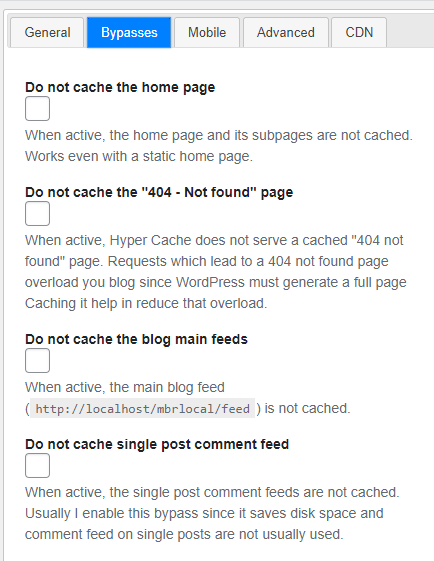
Step 2 ) The following image allows you to set up the following options.
Bypasses Options 2 Settings
- Do not cache pages with URIs
- Do not cache pages with URIs starting with
- Bypass the cache for readers with cookies
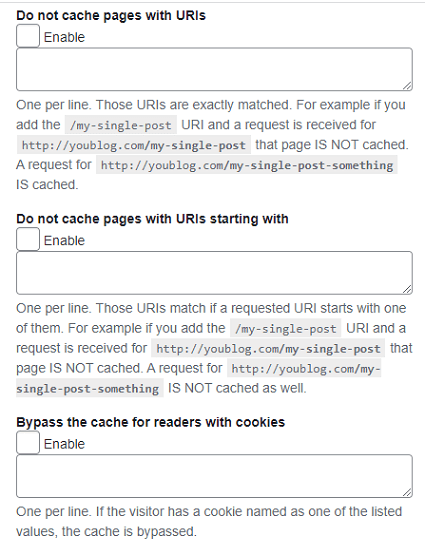
Step 3 ) The following image allows you to set up the following options.
Bypasses Options 3 Settings
- Bypass the cache for readers with devices (user agents)
- Bypass the cache for readers which are commenters
- Do not cache posts older than
- Click on Save button when you finished selecting your options.
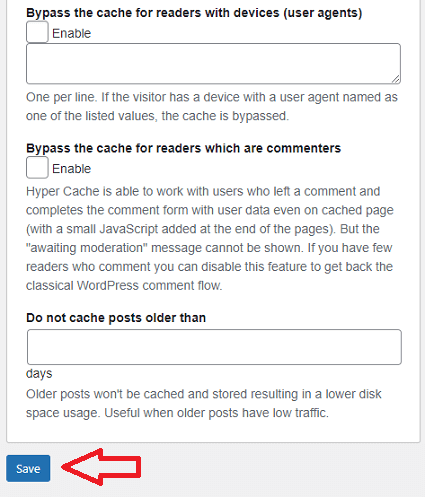
==========================
That is all you need to do to bypass some of the options in your site using Hyper Cache plugin.
I will be updating this tutorial from time to time. So keep coming back for the latest.
If you have any question please let me know.
Enjoy.
Very unhelpful article. You just use red signs on where to click, we all know one has option to do that but why must we do is the reason we here for you to tell us. This your blog post is offensive in the sense that it has no lessons behind it. You just prove you can snap and post images.
Disable translations (Click it or not click… reasons for clicking it or not clicking….)
Cached pages will be valid for……………………………….
Enable compression……………………………………………
When the home is refreshed, refresh even the
Cache folder………………………………………………………………… just empty post
Next autoclean will run in
Hi Hyceinth thank you for your comment. I understand your point but most of my tutorials are more like instructions. Each settings has a good explanation of what it does, that is why I did not add any more information. However I will consider adding more information for future tutorials to compliment your comment.
Once again thank you for sharing your views.
Regards